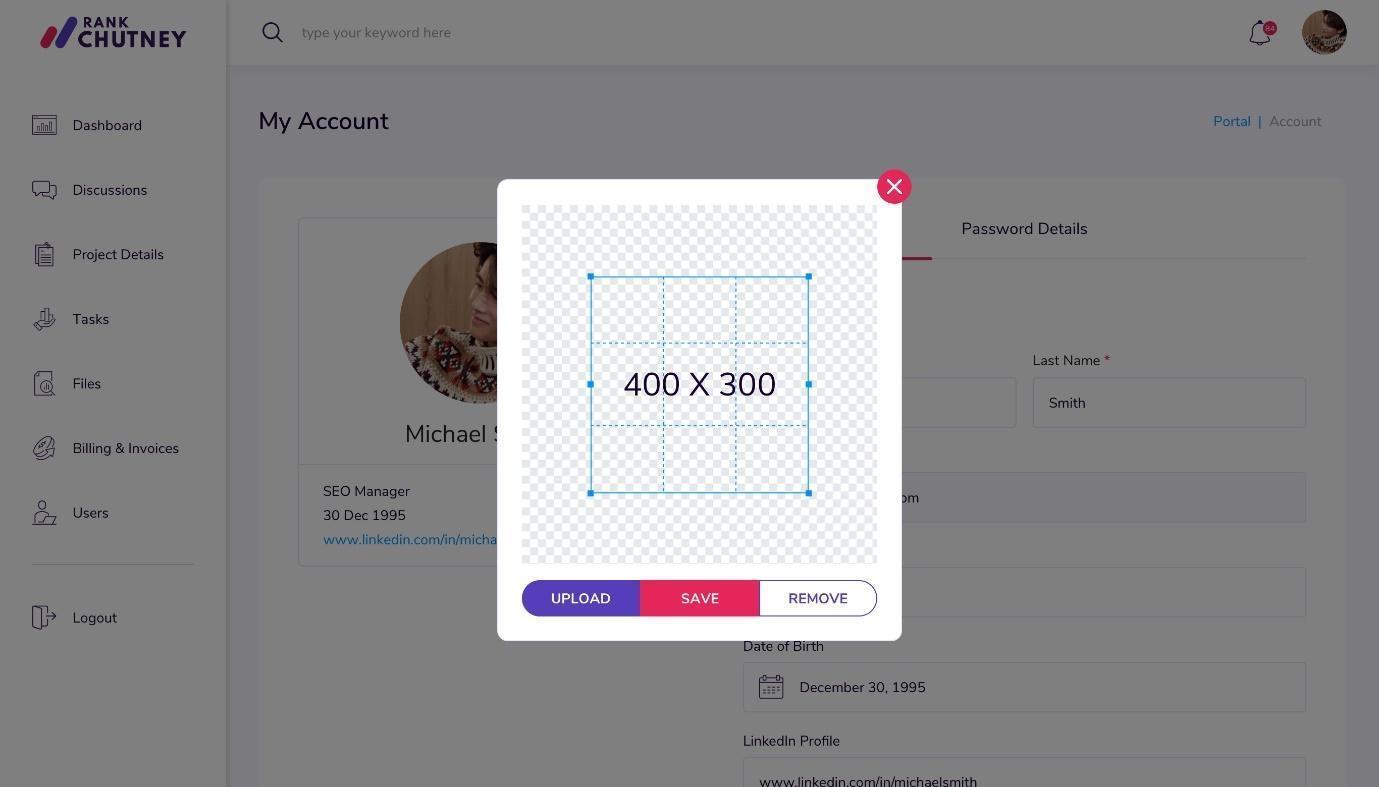To update your personal profile follow these steps:
- Click the Profile icon on the top right corner of your screen and select ‘Profile’. This will bring you to the ‘My Account’ page.
- Update your personal profile details including your name, job title, phone number, and address.
- You can also update your profile image by clicking on the profile picture on the left side of the overview.
- Simply upload an image that fits the required dimensions and select ‘Save’.