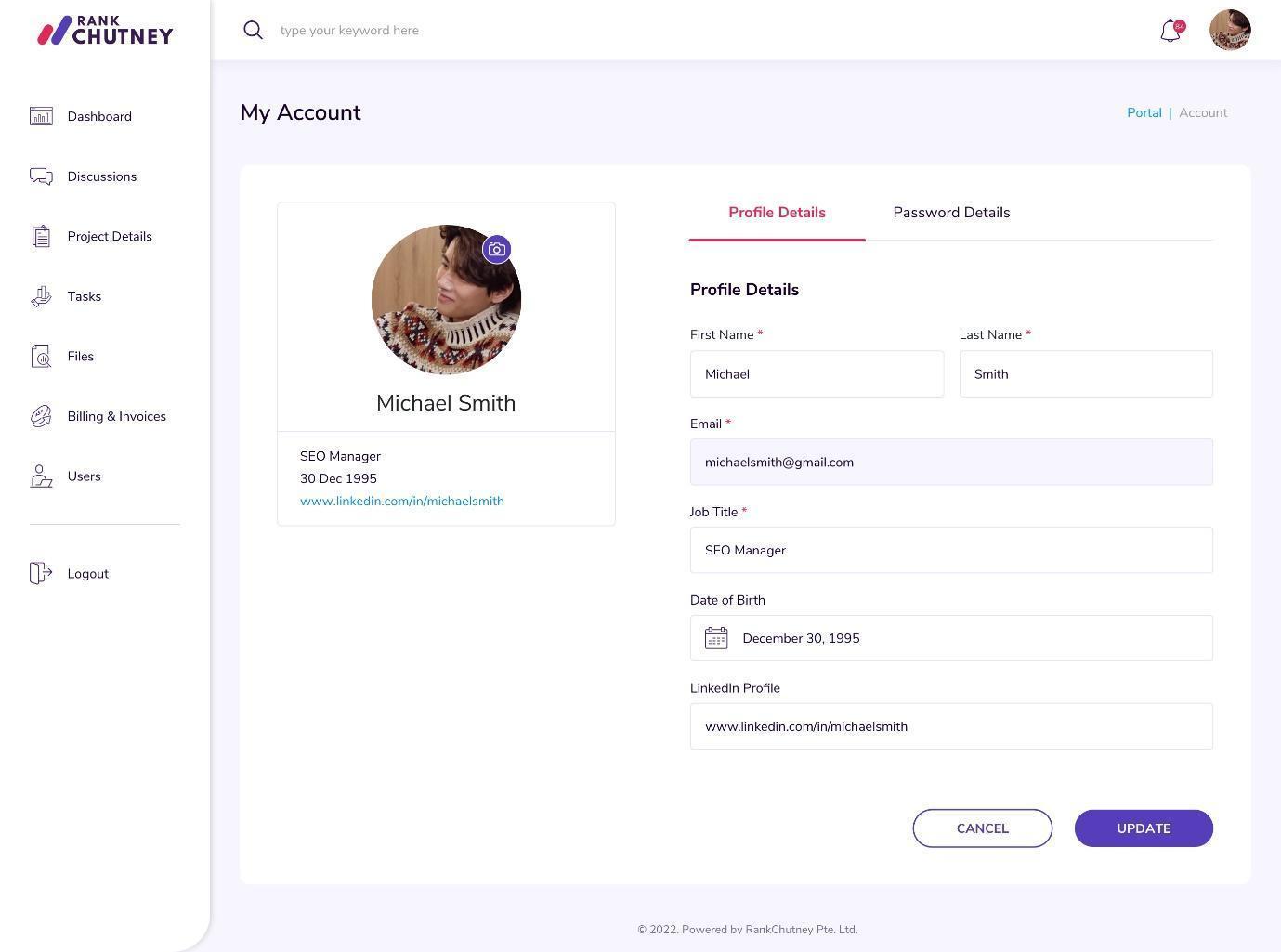The Profile Avatar icon at the upper right of the screen makes it simple to manage your account. Here are the steps to managing your profile:
- Click on the profile icon to start updating your personal information.
- Enter your profile details, including name, email, job title, date of birth, and LinkedIn profile.
- Go to the ‘Password Details’ tab to modify your password.
- To log out, select the ‘Logout’ button on the sidebar menu. You will be logged out of your account and redirected back to the login screen.