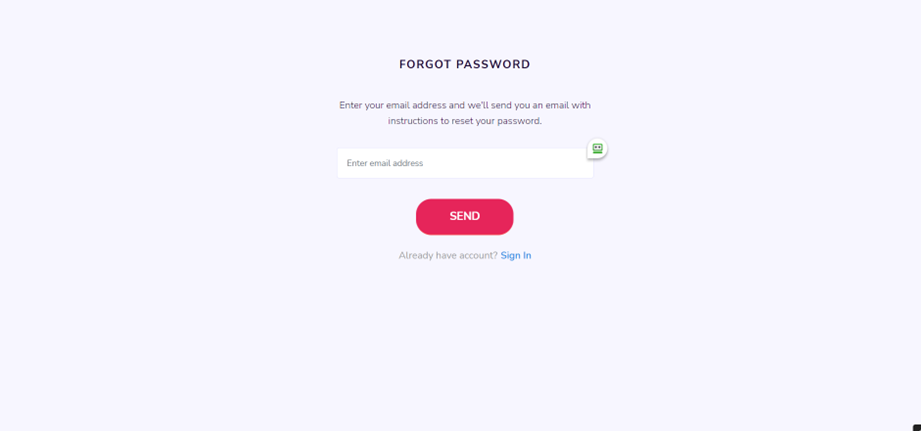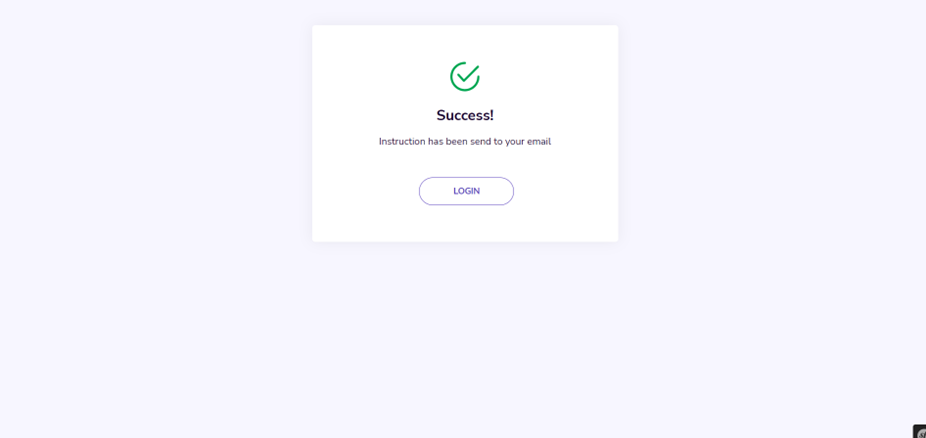Table of Contents
Changing Your Password #
Here are the steps to changing your password:
- Click the Profile icon on the top right corner of your screen and select ‘Profile’. This will bring you to the ‘My Account’ page.
- Select the ‘Password Details’ tab and follow the instructions. You will be required to provide your current password before entering a new one and then re-entering the new one for confirmation.
- Once you are satisfied, click the ‘Update Password’ button.
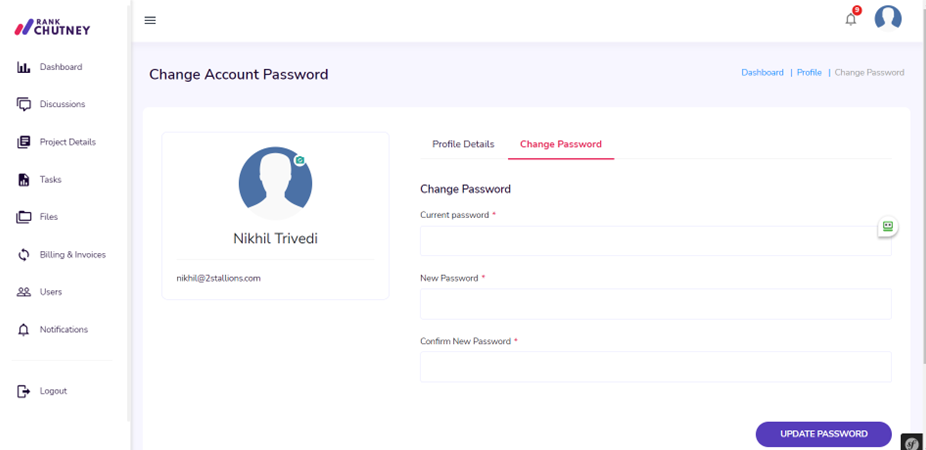
Incorrect Password on Login #
If you enter the wrong password when logging in, you’ll receive a message letting you know that the email or password entered was incorrect.
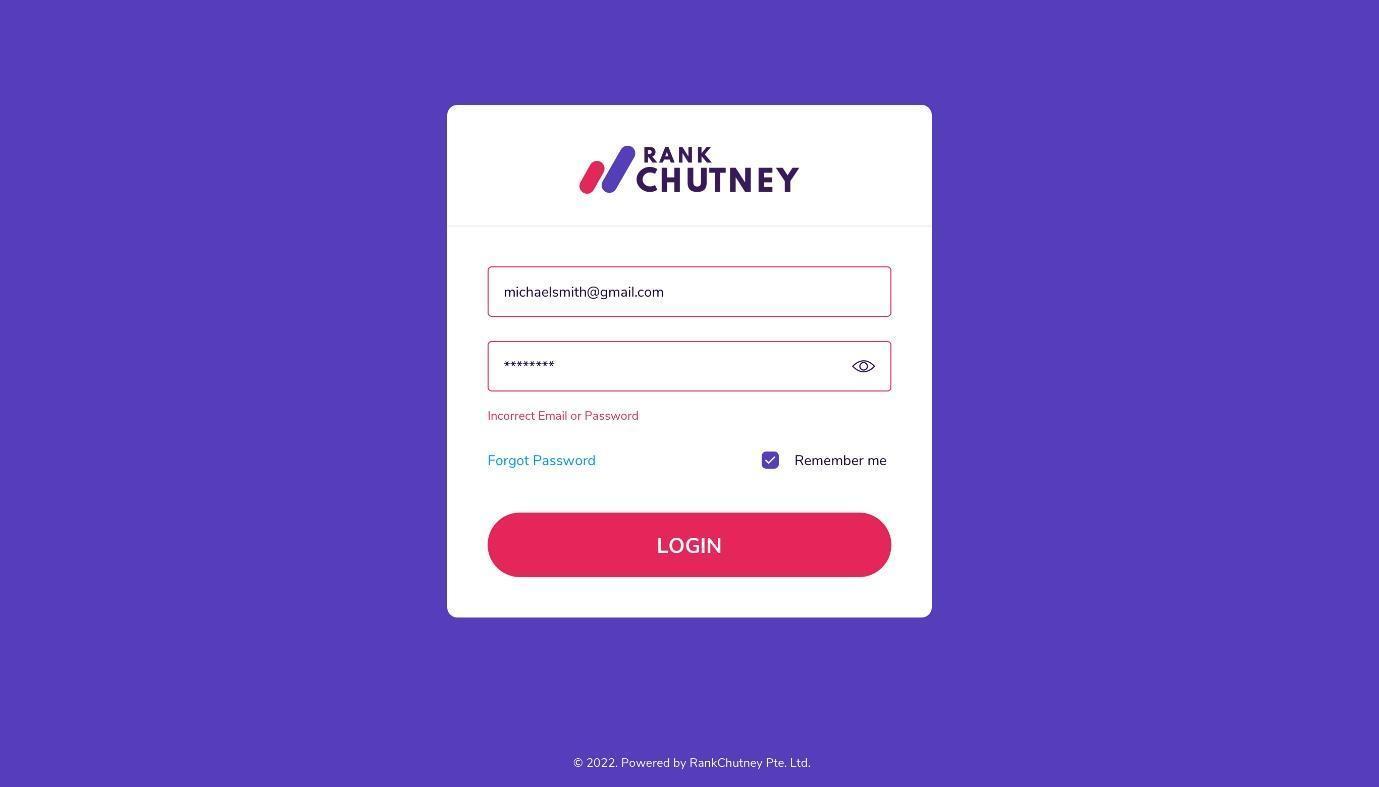
Forgotten Password #
If you forget your password, click the ‘Forgot Password’ link on the Login screen and follow the instructions on recovering your password. Provided you are already registered, you will be able to recover your password through your registered Email address.
Please note that if you are not yet registered and try to enter an email address, a notification message will popup to indicate that the user has not been registered yet.