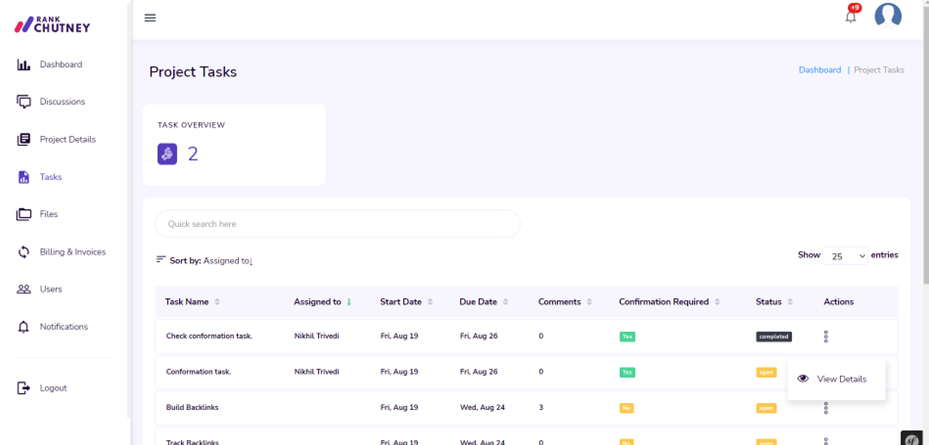To navigate the ‘Project Tasks’ section, follow these steps:
- Go to your Tasks through the sidebar menu.
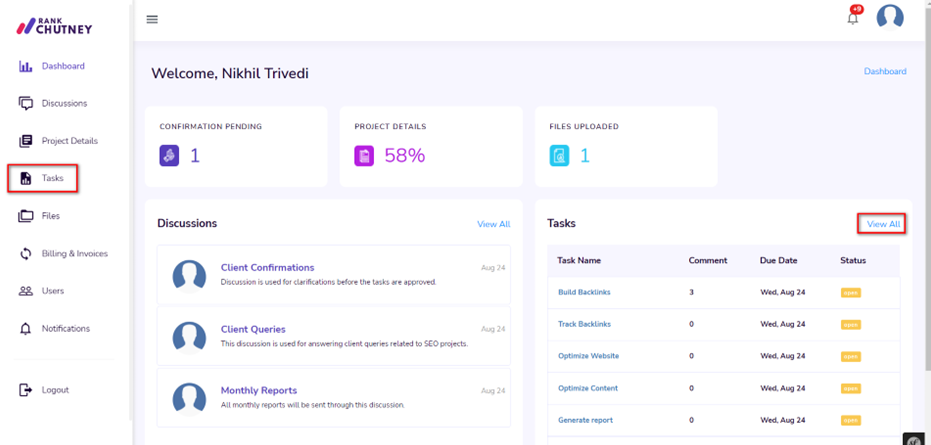
- Once there, you can see what tasks are on the list, including which require confirmation approval from you and what the status is for each task.
- Click on the three-dot menu beside each task and select ‘View Details.’
- In the Task details page, you will be able to see further details, including comments and status.