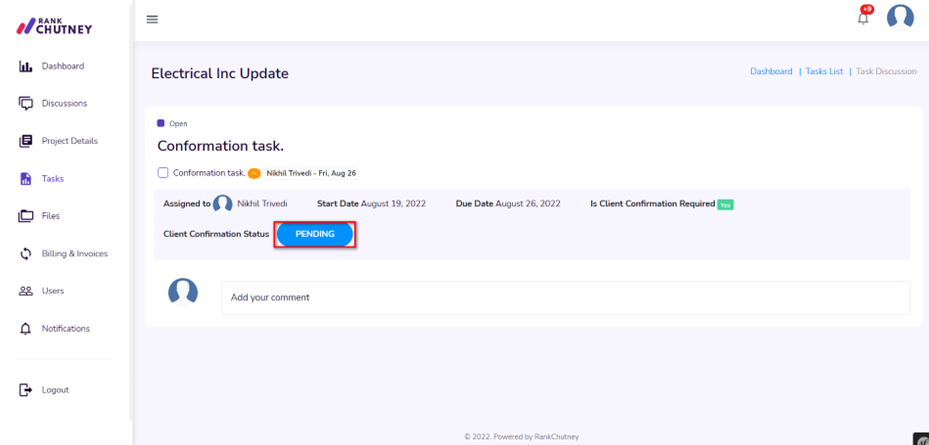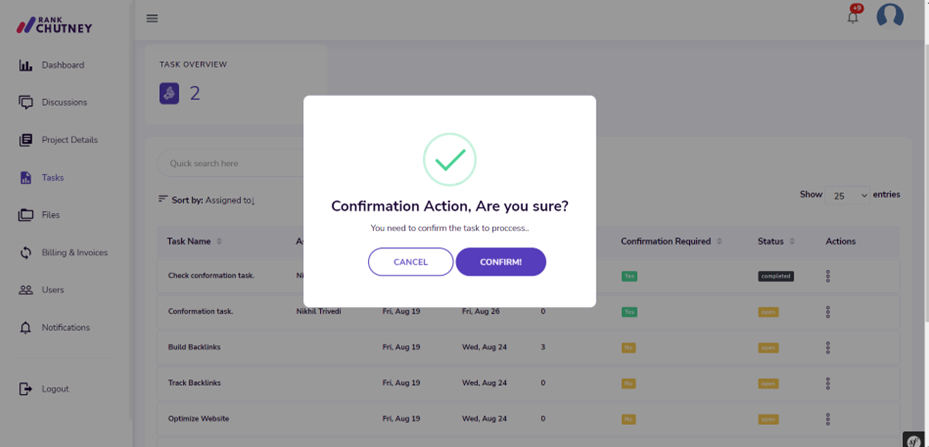One of the key elements of your project’s tasks is the ones that require your confirmation and approval.
- On the Task list, you’ll see the tasks that require your approval.
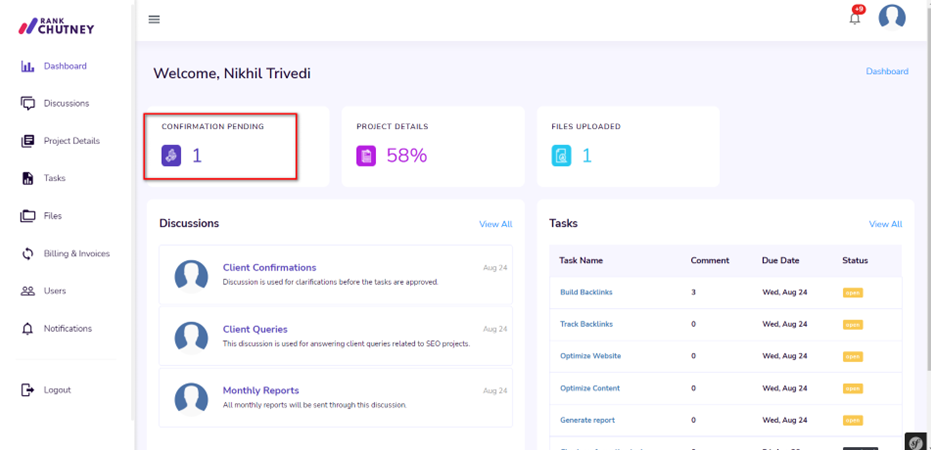
- To confirm a task, either click on the three-dot menu beside the task and select ‘Confirm’, or navigate to the Task details.
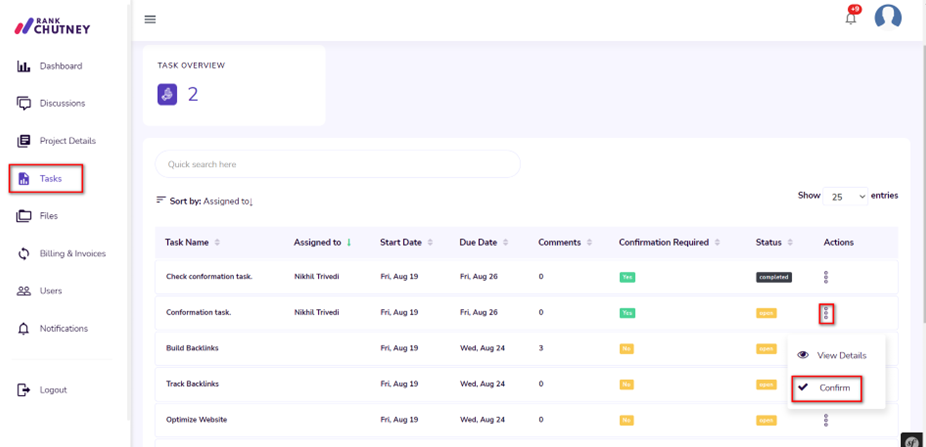
- If you’re on the Task detail page, click the blue ‘Pending’ button to confirm the task. This will trigger a confirmation pop-up request, asking you to confirm your action.