Table of Contents
Changing Your Subscription Plan #
To change your subscription plan, follow these steps:
- Go to the ‘Billing & Invoices’ page.
- Click the ‘Change Subscription Plan’ button on the top right-hand side of the page.
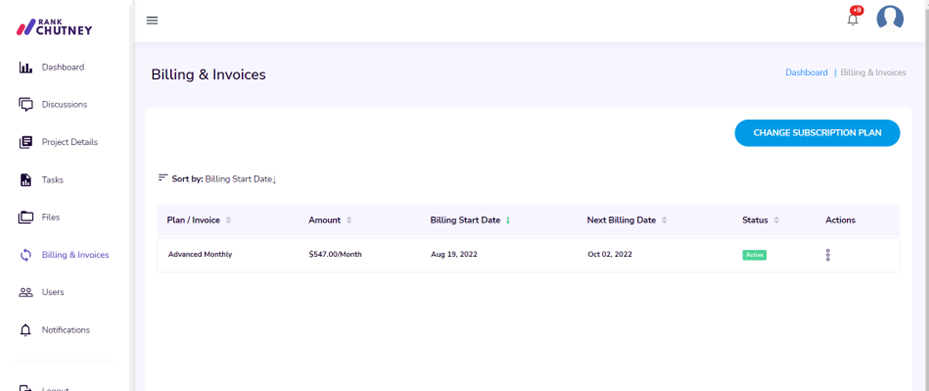
- From here, you can update your billing details and change your subscription plan.
If you choose to upgrade your plan, your new subscription will take immediate effect after checkout. However, if you downgrade, your plan will take effect on your next billing date.
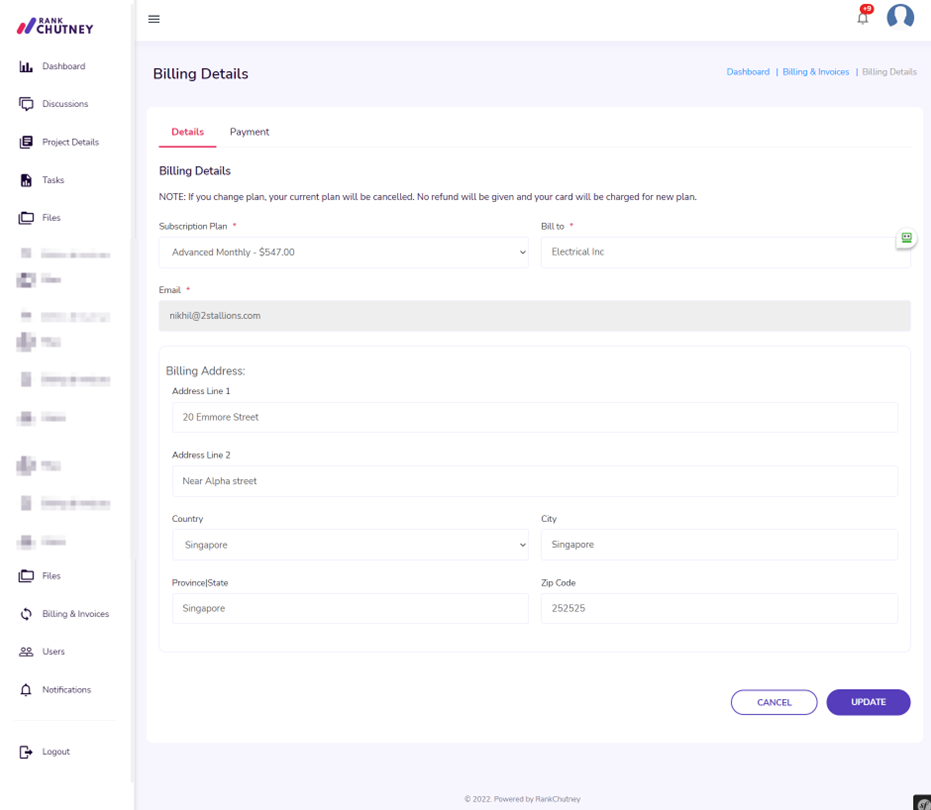
Canceling Your Subscription Plan #
Here are the steps to canceling your subscription plan:
- Go to the ‘Billing & Invoices’ page.
- Click the three-dot menu beside the plan and select ‘Cancel’.
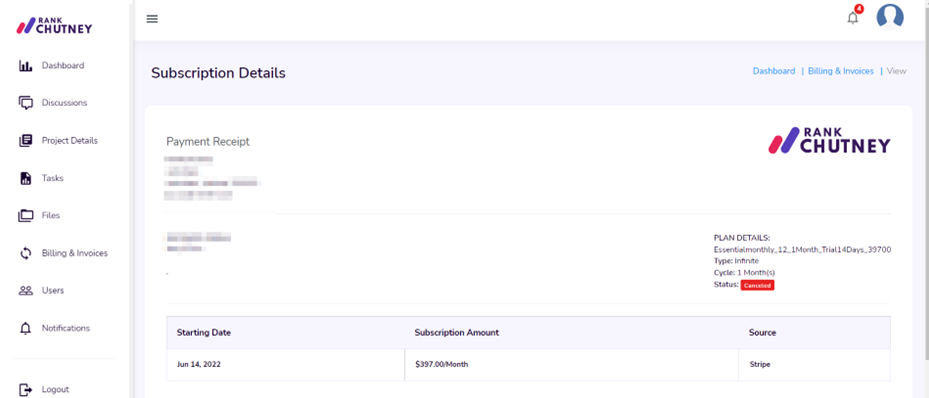
When you cancel your subscription, the cancellation will take effect on your next billing date.



