To register a new account, follow these steps:
- Visit the RankChutney website and click on the Get Started page.
- Select your preferred subscription plan, then you will be directed to the registration page.
- Enter your Name, Email, Password, and Company name. After completing your details, click the ‘Register’ button to proceed to the next step.
- If you’ve already registered, you may go directly from this page to the Login page.
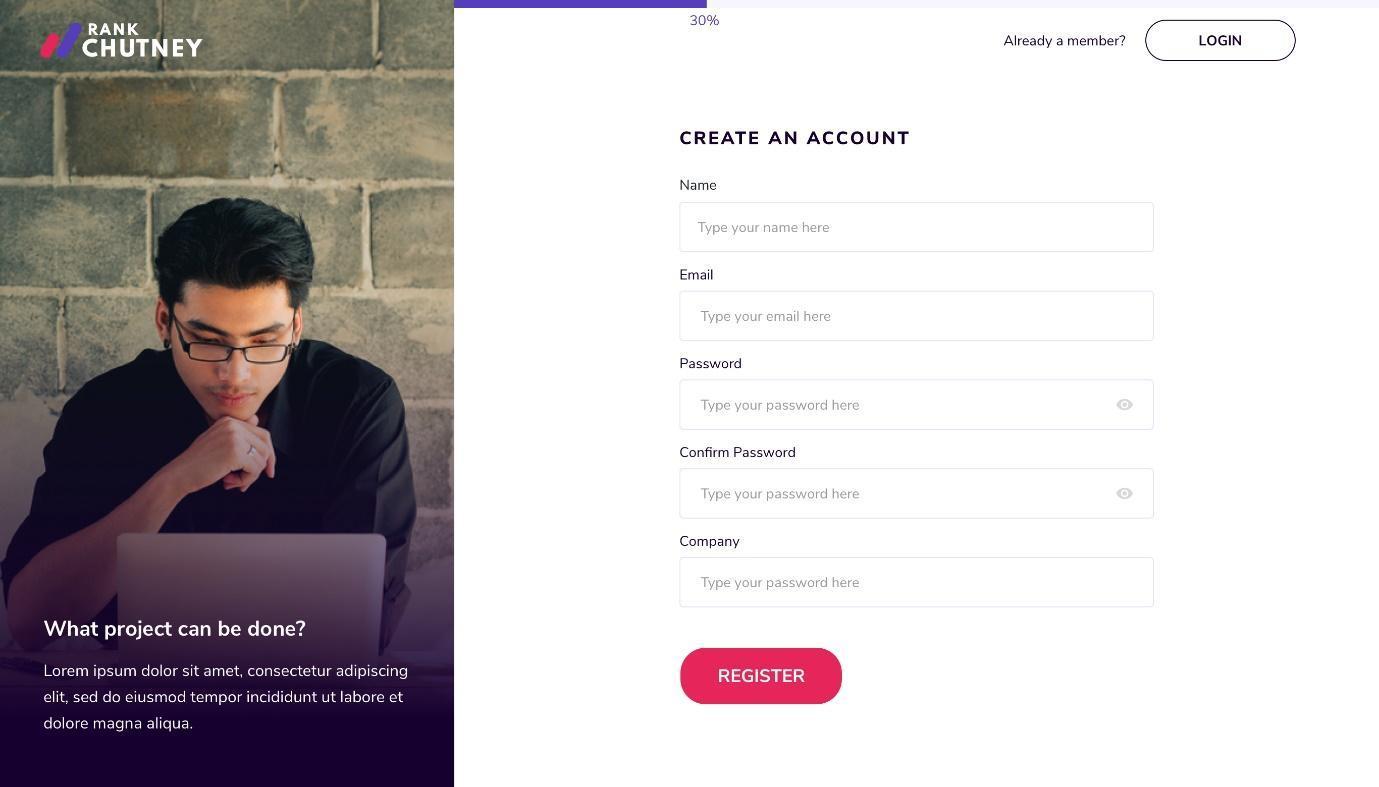
- Once you have successfully registered, you will receive an email with your login details. You can now login to your RankChutney account.



