- Navigate to the ‘Billing & Invoices page’ to view the details of each invoice.
- Click the three-dot menu beside the item, and select ‘View Details.’
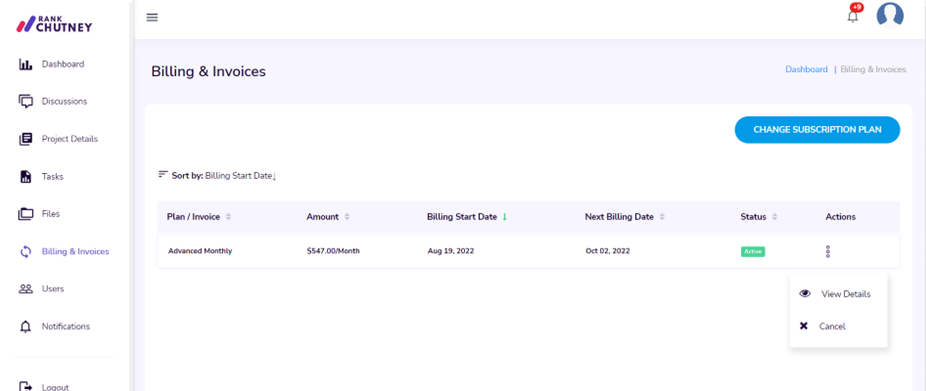
- In the Billing Details page, you’ll be able to see the plan details and dates.
- You will also be able to download and print the details from this page.
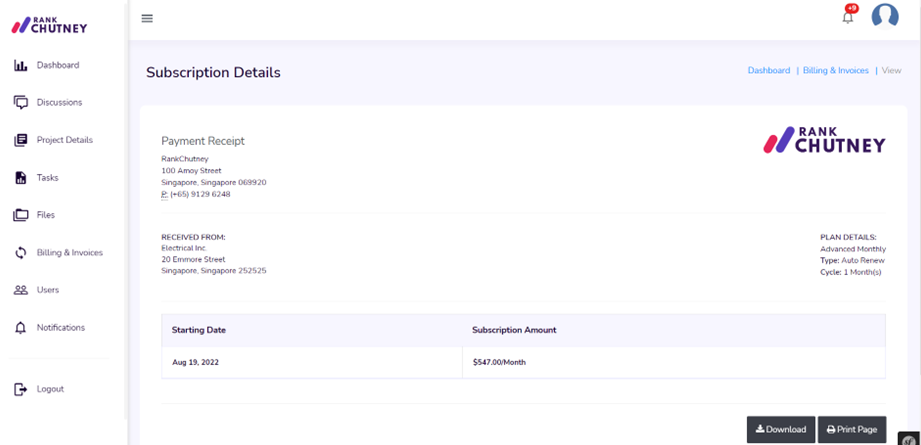
View Billing & Invoice Details
Powered by BetterDocs



