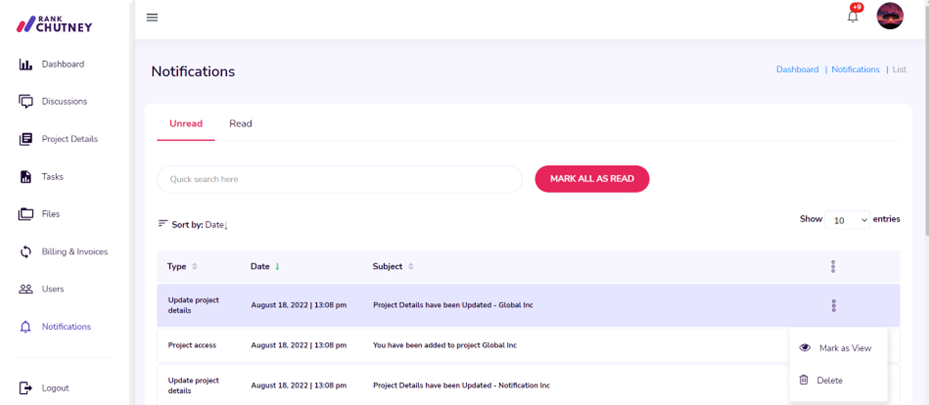After your first time logging in and filling out your Project Details, your next login will take you directly to your RankChutney Dashboard.
The ‘Dashboard’ provides an overview of your discussions, pending tasks, and other project details. It lets you do the following:
1. Navigate directly to the pending tasks or discussions that need your attention.
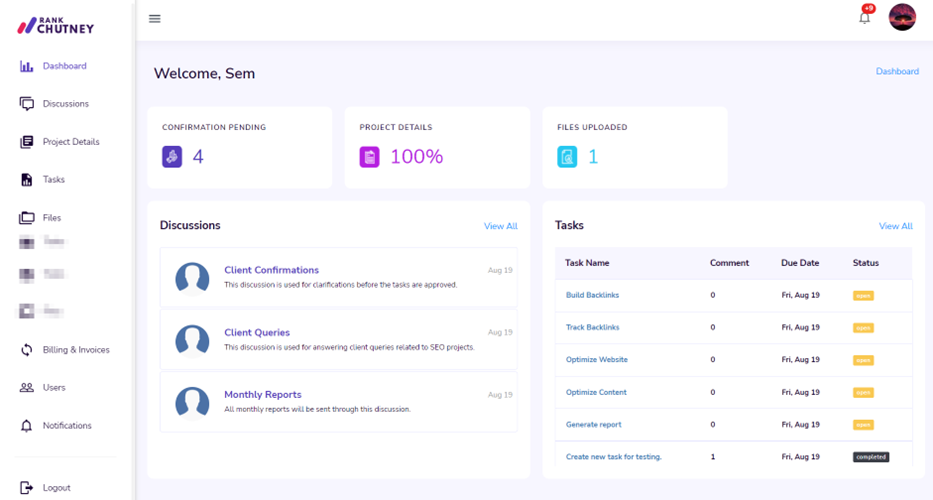
2. See notifications at the top-right of the screen. Your pending notifications will be indicated via badges. Click the icon to view the list of notifications.
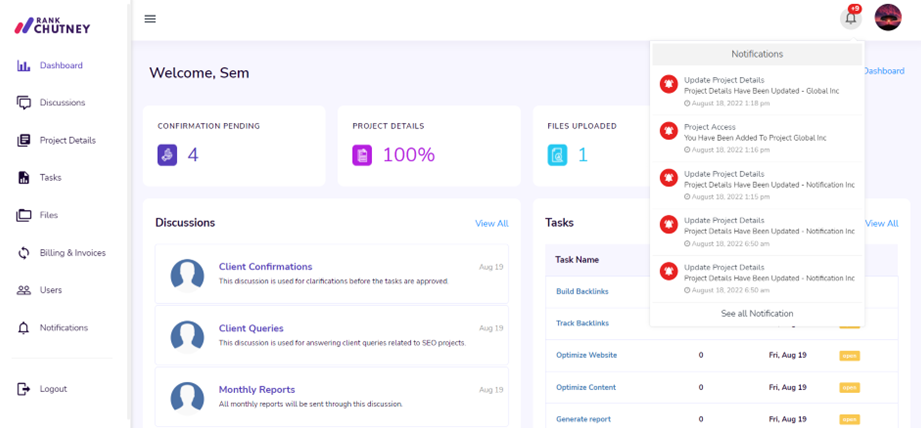
3. View all of your notifications—read or unread—in one location on the Notifications page by clicking the link that says ‘See all Notifications.’
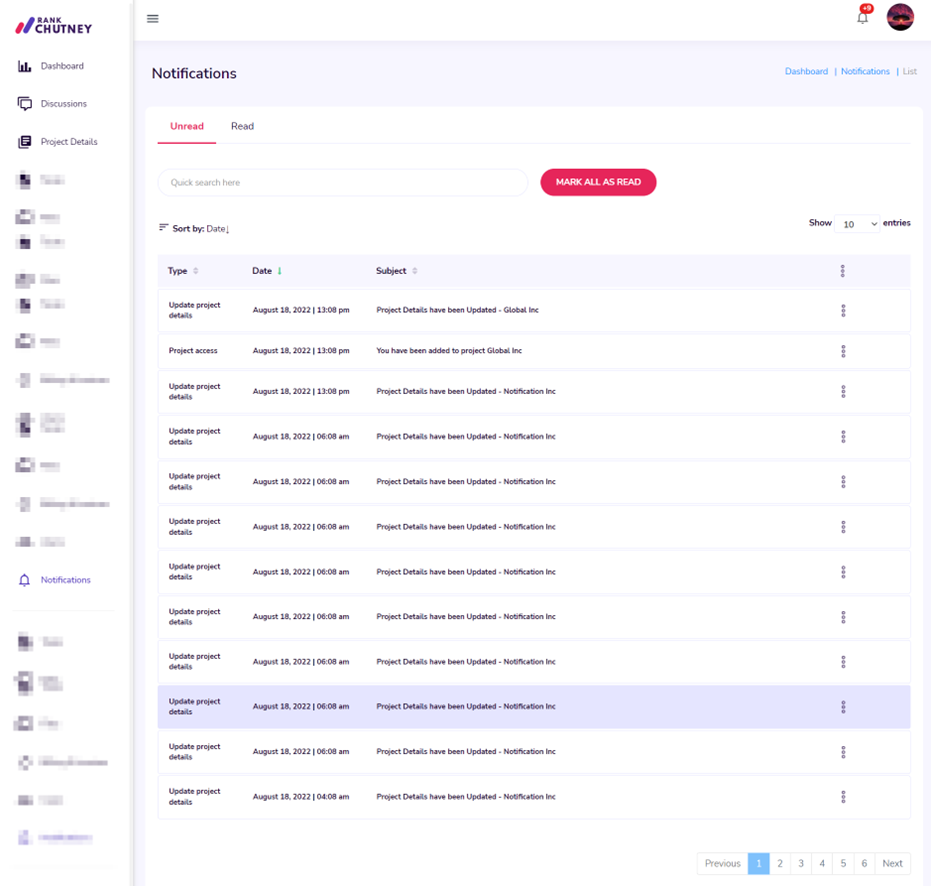
4. ‘Mark all notifications as Read’ if you have already read through all notifications. Clicking on the 3-dot icon beside each notification will provide you with ‘Mark as Read’ or ‘Delete’ options.